I love my photographs and, until recently, I never took good enough care of them. They were all on my computer and could have easily been lost.
When Tesco Compare home insurance asked if I would like to review a hard drive I was happy to be given a reason to back up all my precious memories!
As I am not the most technical person, I asked my husband to review the device for me. It turns out it was so easy to use that even I could have managed it!
Michael’s Review – My Book For Mac
Photos are so important! If the computer failed or got stolen there would be no way to recover the memories!
I have been terrible in making back ups of data. We also never print photos so they are all held in the digital world. When Charlotte asked me to review the storage device I was a bit worried but also thankful. I know how to use very basic features on a computer but backing up files and choosing where to send them can seem a bit daunting.
The WD 2Tb storage device comes neatly packaged and feels like quality. I did not read any instructions. I know I should but can never be bothered. I simply unpacked the unit plugged it in, connected the device to my Mac book and started the computer.
The Mac recognised the device straight away and asked if i wanted to sync the computer using time machine. I clicked yes and that was it! The computer sent all our files and folders to the back up device. Time machine then creates a copy of the computer files and stores them exactly the same way as you view them on the laptop. To do any further back ups you just plug the storage device in and it recognises any new data and copies that across! It is so easy to use!
I would recommend this device to everyone! It is a must in this digital age. I know there are many internet based storage solutions but I always worry slightly about data security. This is a perfect solution!
Disclaimer: I was sent the My Book free of charge for the purpose of this review.

















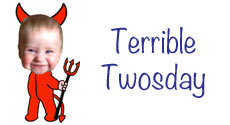
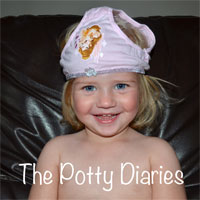








Sounds so simple even I could work it!!