The Internet is such a huge part of everyday life. Not only does my work and my social life mainly revolve around it, it is also a lovely sense of security. If I am driving and I get lost I know that 3G and Siri will help me find my way.
It is nice to be without it occasionally. On our holiday to Majorca I didn’t have internet for a whole week and it was quite refreshing. Usually though, when the Internet goes away I start to panic! Especially if I am driving down country lanes with no idea where I am going!
When I was asked if I would like to review 3’s Internet On Legs I was sure it would come in very handy!
The device was very easy to set up and use. Even I managed it after I skimmed the instructions and I am not that technical.
First I installed the battery and the sim card. I found it tricky to open the unit but luckily I only have to do that once. I then charged the unit.
I was going to baby massage in a place where there is no 3G. Last week was the first time we had gone to the class I couldn’t find the Children’s Centre. I wanted to search online for their phone number but I couldn’t. I ended up having to ring Michael and ask him to find their phone number. If only I had my internet on legs then!
I was planning to feed Bow in the car before going into baby massage as last week we didn’t manage to do any massaging as he wanted feeding. I was looking forward to testing out the device. Unfortunately I didn’t realise that I needed a password. I told you I wasn’t that technical!
When I arrived home I found the password on a small card that you are supposed to take with you when you are out and about. Now that I have entered the password on my phone it automatically finds the Internet.
I have used the device on a couple of occasions and I only had a problem once when I was in a place so remote that there wasn’t any phone signal. The Internet on legs is fab but it isn’t magic.
This device will come in really handy on long journeys. My work e mails only go to my iPad. They used to come to my phone but it used to interfere with time with my family. When an e mail arrived offering work I felt like I needed to respond right away. I decided this wasn’t healthy or fun so made it so my e mails only went to my iPad which is left at home most of the time.
On long journeys it will be great to be able to use my iPad. I have tried using my phone as a hot spot before but this made my phone literally get really hot and it worried me. I haven’t used the hot spot method since. Now I have Internet on legs I can use my tablet on long journeys without worrying about my phone.
I can also connect it to my old phone as you can connect up to 5 gadgets at once. Bob likes to watch You Tube on my old phone but, as it no longer has a contract, she can only use it when wifi is available. Having this handy little device will be our saving grace when we travel to Devon for my friend’s wedding.
3 also sent me a bluetooth keyboard which I have been having lots of fun with! I can wirelessly connect it to my iPad! How exciting!
Disclaimer: I was sent these item free of charge in exchange for this post.

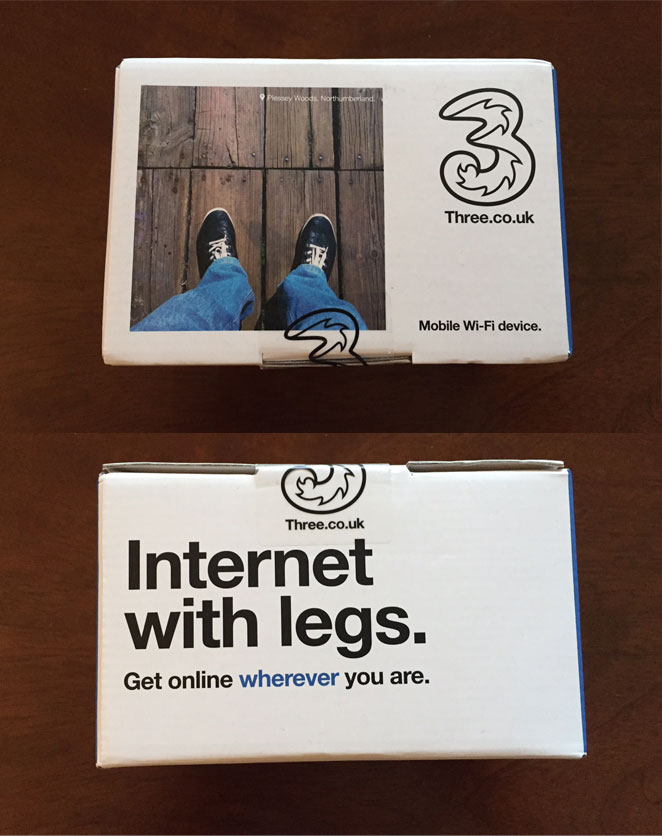
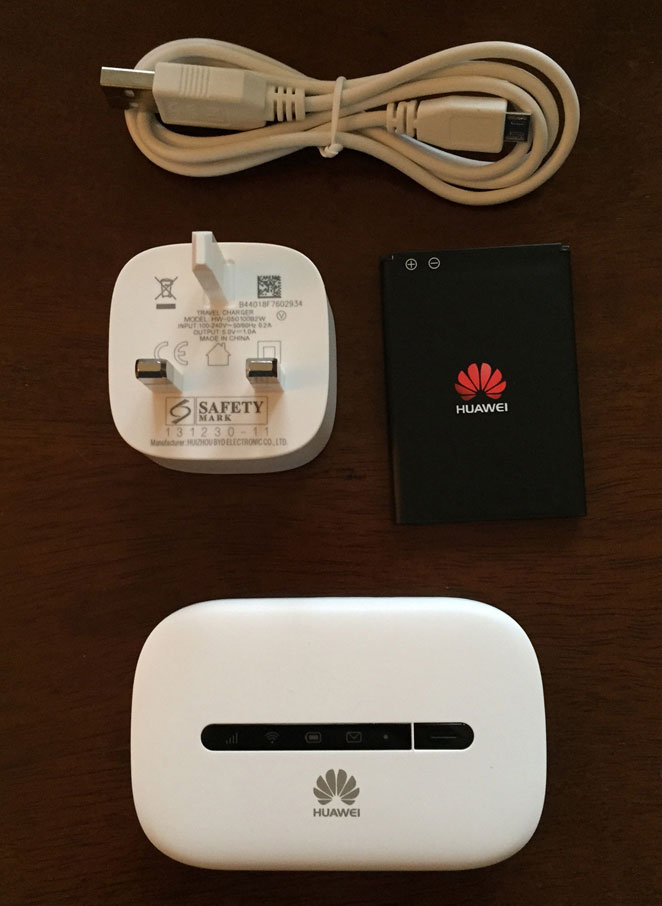
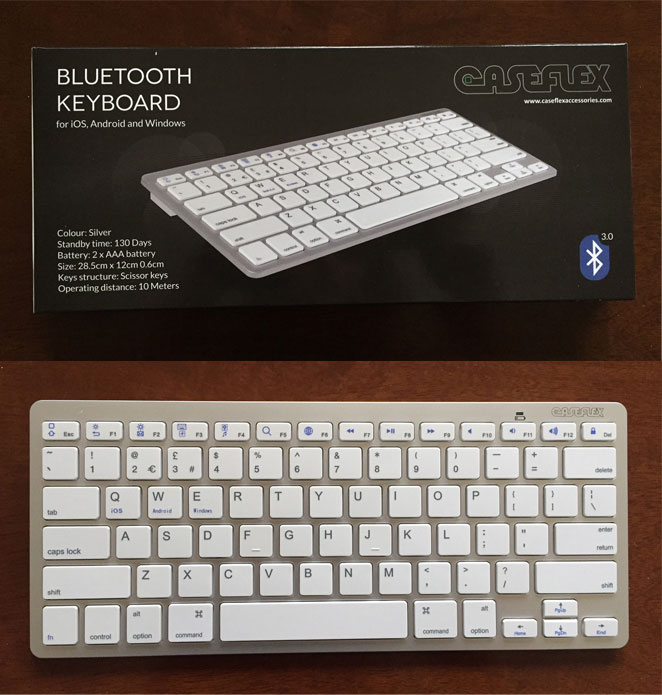















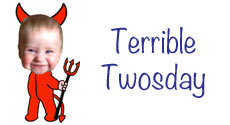
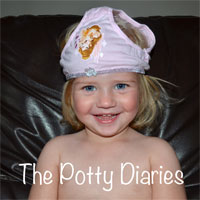








This would be extremely useful for me, I’m going to consider getting this.
This looks really useful – especially for the boys to use when we’re on long car journeys!